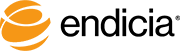Latest Updates
An update is now available to support macOS 10.14 Mojave.
If you are using a DYMO LabelWriter, please make sure you are using version 8.5.2 or later of their software.
Learn more and download now »
Endicia for Mac requires macOS 10.9 or greater. We highly recommend upgrading to macOS 10.13 High Sierra if you are able to.Contacting Endicia for Support
Email Support: mac@endicia.com
Telephone Support: Mon-Fri 7am-5pm (Pacific)
1-800-576-3279 x130
Please indicate that you are using the Mac version.
Online Help and Release Notes
Automation with AppleScript, XML, and Endicia-URLs
Frequently Asked Questions
- Supported Labels and Printers
- What is Endicia Insurance?
- Can I use the Endicia for Mac software without an Endicia account?
- Can I use USPS Insurance for my packages?
- How do I print International Postage?
- Can my Endicia Account be used by both the Windows and Mac Clients?
- What do the status colors in the mailing log mean?
Endicia for Mac: Special Feature Walkthroughs
- Importing into Endicia for Mac from Filemaker Pro 11
- Working with MYOB and Endicia for Mac
- Using a High-Speed Zebra Thermal Printer
Importing Files
- Tab Delimited — A plain text file where each field is separated by tabs. These types of files can be easily exported from most applications that you'd use to store addresses; FileMaker, Excel, QuickBooks, AccountEdge and more.
Fields must be exported in the following order: Name, Company, Address1, Address2, City, State, ZIP, and optionally Country. Download a Sample File
- Comma Delimited— A plain text file where
each field is separated by commas. These types of files can be easily exported
from most applications that you'd use to store addresses; FileMaker, Excel,
QuickBooks, AccountEdge and more.
Fields must be exported in the following order: Name, Company, Address1, Address2, City, State, ZIP, and optionally Country.Download a Sample File