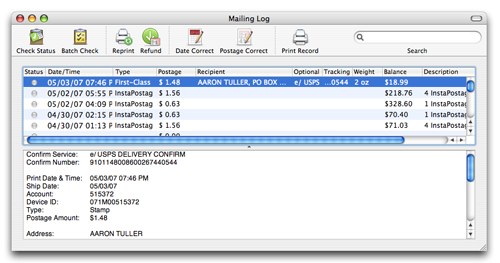
Tour the Mailing Log
The mailing log keeps track of all your shipments and postage activity. Each record has a colored dot next to it, indicating its status.
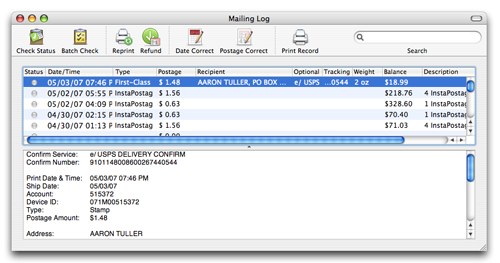
Batch Check: This button queries the USPS servers to determine the delivery status of all your outstanding packages.
Reprint: Reprints the selected mailpiece.
Refund: You can request an electronic refund on a label that you did not mail. Electronic
Date Correct: The USPS requires that postage be mailed on the date marked on the label. If you miss the post office on a certain day, you can print a date correction label. This does not cost additional postage.
Postage Correct: Allows you to add postage to a mailpiece after the original label has been printed.
Print Record: Prints a receipt of mailing that can be taken to the post office and round-dated (stamped) by a clerk for proof of mailing. A mailing record is only available for Delivery Confirmation, Signature Confirmation or Express Mail items.