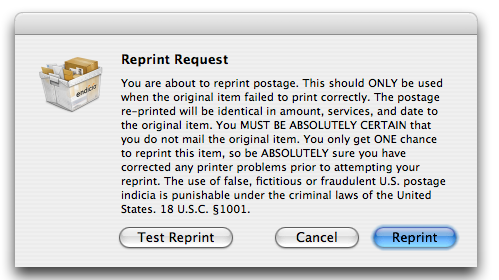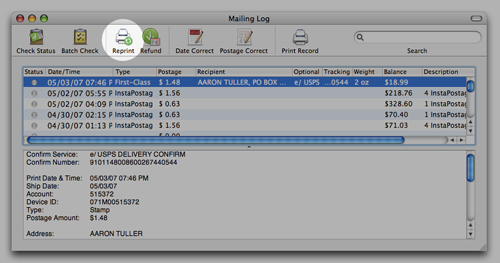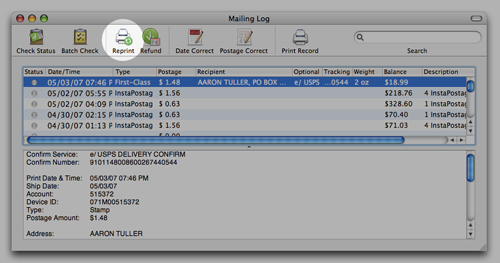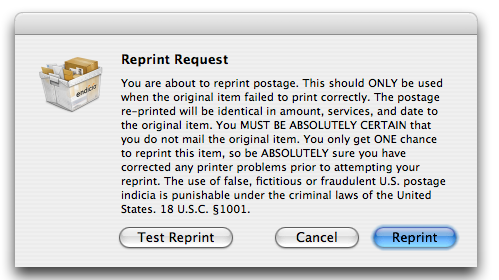How to do a Reprint
You can reprint any label or envelope the same calendar day of the initial print only once. Please test print before doing the actual reprint.
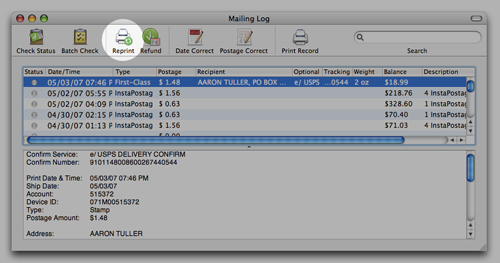
To do a reprint:
- Open the mailing log.
- Highlight the mailpiece you wish to reprint.
- Click the Reprint icon in the toolbar.
- Attempt a Test Reprint first. If the test fails, consider switching printers and attempt the test reprint again.
- Once you've successfully gotten the test to print, you may click the Reprint button.