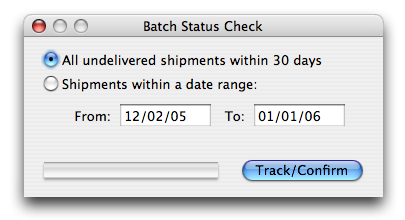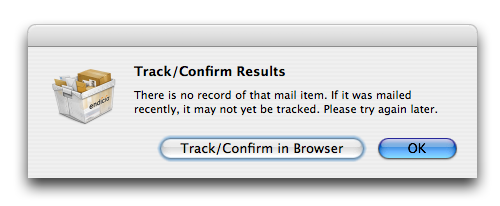
How To Track a Shipment
Within the mailing log there are two ways to track shipments on items that you shipped with either Delivery or Signature confirmation; Batch Status Check and an individual Check Status, both can be found in either the menu bar or the Mailing Log menu.
To check the status of an individual shipment, highlight the row you wish to check on and select the Check Status button. A window will appear with a summary of the status. You can Track/Confirm in the browser to see the detailed USPS status.
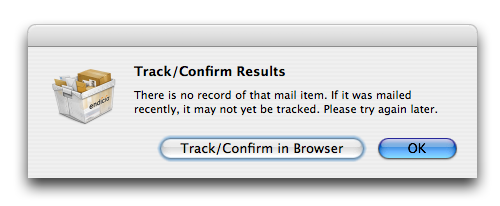
Batch Status Check allows you to check a range of packages with one click.