Favorites
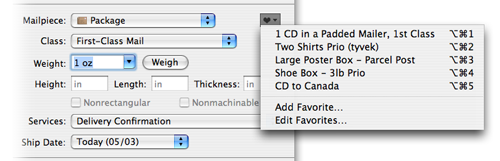
Favorites are a great way to let Endicia store your commonly used settings for later use.
Creating a favorite is as simple as setting the mailing details (mailpiece type, mail-class, weight, dimensions, services) in the main window and clicking on the little heart pop-up menu across from the mailpiece pop-up and choosing "Add Favorite...".
Give your settings a nickname to help you remember what they do, and off you go.
Your settings are then saved and added to favorite pop-up for later use. Handy keyboard shortcuts exist for your first nine favorites.
You can reorder, rename and delete your favorites by choosing "Edit Favorites..." which will take you to the Favorites preference panel.
Once you select a favorite from the menu, you're not locked-into those choices, you can further edit your settings prior to printing a label or envelope. This works great for things that might have the same characteristics, save for one, such as weight.
Extra Special for Frequent International Shippers
Favorites will remember the customs information you enter for international shipments.
This is a great way to save time when filling out customs forms.