Preferences: Favorites
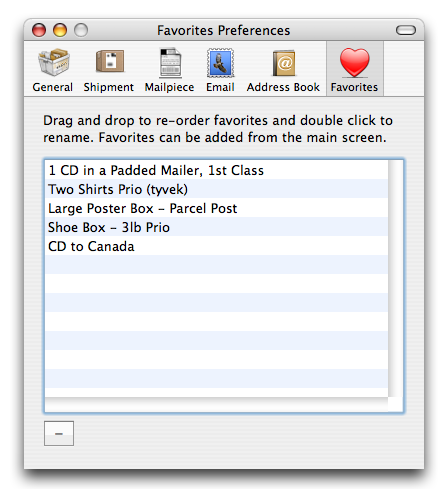
The Favorites Preference Panel lets you reorder, delete and rename your favorites.
To delete a favorite, select the favorite you wish to delete and click on the minus button.
To rename a favorite, double click the favorite and then type the new name.
To reorder favorites, click and drag the favorite into its new position.