Batch Printing
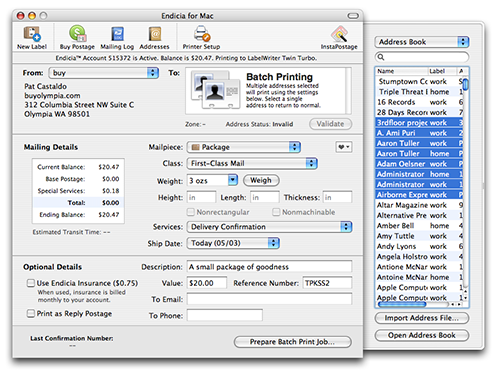
Batch printing lets you print a group of labels or envelopes with the same mailing details in just a few clicks.
First select a group of addresses in either the address book or the imported-file drawer.
Then set the mailing details of your group of items. Each item in the group will need to have the same mailing details (mailpiece type, class, weight, optional services and ship date).
Finally you'll be presented with a dialog confirming the batch print, stating how many pieces will be printed.
Batch Printing Notes
Once begun, a batch print cannot be cancelled.
Don't worry if you run out of postage during a batch print—you'll be prompted to buy additional postage.
You cannot mix international and domestic mail in one batch. All pieces of a batch printing job must have the same mailing details. For doing batches of mixed mailing classes, please use our XML interface.