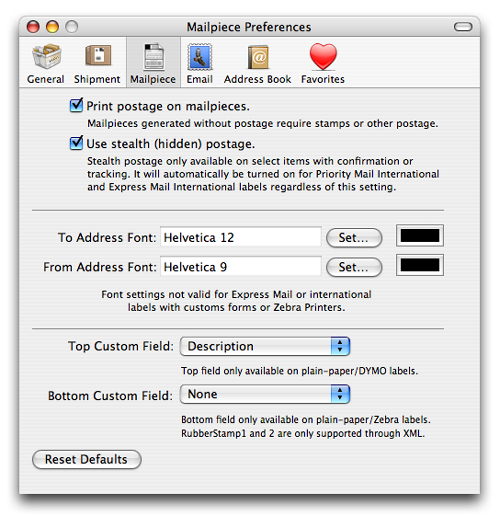
Preferences: Mailpiece
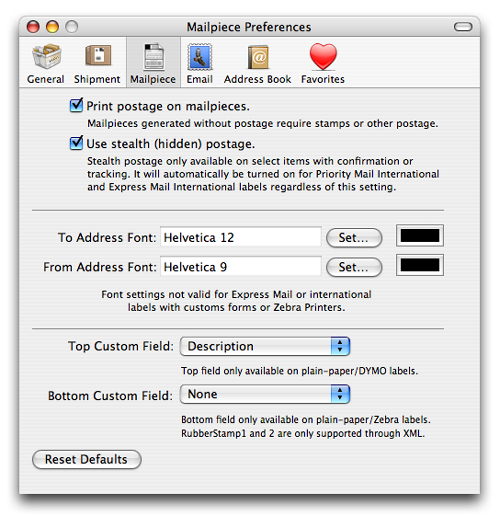
Print postage on pieces. De-select this checkbox to print a label without postage.
Use stealth (hidden) postage. By default, Endicia will hide the postage value on labels whenever possible. Uncheck this box to disable this feature.
To Address Font: Changes the font of the destination address on labels and envelopes, except on Express Mail and Zebra printers.
From Address Font: Changes the font of the recipient address on labels and envelopes, except on Express Mail and Zebra printers.
Top Custom Field: Print a piece of custom text on the label. This can be blank (none), the description or reference ID from the optional information, or RubberStamp1 or RubberStamp2 for users using XML Automation.
On labels this field prints at the top of the label, on envelopes it prints as the first line underneath the address. Due to their size, this is not available on Zebra labels.
Bottom Custom Field: Print a piece of custom text on the label. This can be blank (none), the description or reference ID from the optional information, or RubberStamp1 or RubberStamp2 for users using XML Automation.
On labels this field prints at the very bottom of the label, on envelopes it prints as the second line underneath the address.