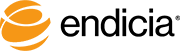Changes:
- See the important notice below before updating to version 3.0 if you print individual stamps using Endicia for Mac.
- Support for upcoming improvements to your Endicia account. While functionality should be identical to previous versions of Endicia for Mac, there have been many changes under the hood, please let us know if you experience any issues.
- At some point after the update, the shipping label designs will change slightly to reflect new standards. After that change, custom fonts and colors won’t be able to be set on shipping labels. Return address logos will continue to be supported.
Important Notice for users of DYMO Stamps rolls and Printable Postage sheets:
- Endicia discontinued support for DYMO Stamps rolls and sheets in 2019.
- After the required August 25, 2020 software update to version 3.0 or later, Endicia for Mac will be unable to print on DYMO Stamps rolls and sheets. We recommend that you use any remaining DYMO Stamps rolls and Printable Postage sheets as soon as possible.
- To print individual stamps with Endicia for Mac after August 25, 2020, you must print onto NetStamps rolls, which are available for purchase here.
Prior to updating your Endicia for Mac software, on or before August 25, 2020, please note the following:
- Ensure you have used your existing DYMO Stamps, and that you have NetStamps rolls on hand.
- If you have multiple Endicia for Mac workstations, they must all be updated at the same time.
- If you need to print on NetStamps sheets, you must do so using the Endicia Online portal, rather than the Endicia for Mac software.
To learn more about the transition to our NetStamps solution, visit www.endicia.com/netstamps.