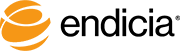Important Information:
- Endicia for Mac no longer will operate on Mac OS X 10.4 Tiger. If your computer is currently running 10.4, you’ll need to upgrade to a newer version of Mac OS X to continue to print postage. View system requirements for 10.5. We highly recommend upgrading to at least Mac OS X 10.7 Lion if at all possible.
USPS Jan 27th 2013 Price Change Support:
- For detailed information see
- New prices for First-Class Mail, Library Mail, Media Mail, and First-Class Mail International.
- New prices for Express Mail, Priority Mail, Parcel Select, Express Mail International, Priority Mail International, and M-Bag.
- Parcel Post has been eliminated and has been replaced by Parcel Select. A new class called Standard Post is available for those customers who don’t qualify for Parcel Select.
- Includes Commercial Base prices for First-Class International Package Services.
- Free Delivery Confirmation is now available on First-Class Mail International packages to Canada.
- For integrators, see the latest XML documentation.
New Features:
- We now support all customs forms on 4x6 labels to be printed on a DYMO 4XL or Zebra printer. This allows all shipments of all mail classes that need customs forms to be printed on thermal printers. This includes shipments to military mail destinations as well. This means you can finally operate Endicia for Mac without a plain paper printer.
- Printable Postage transactions can now be saved to your Mailing Log with a reference number for easy cross-referencing. To enable this, you can turn it on in the General Preferences and a new field on the Printable Postage screen will appear. The reference ID will be available in the local Mailing Log and on your Web-based reports.
Other Changes:
- There are new optional fields for adding the HS (Harmonized System) Tarriff number to your customs form items.
- You can now add up to 5 customs items per shipment.
- There is an attempt to normalize non-Latin addresses, so if given an address in a non-Latin alphabet, we will transform it into Latin characters.
- To get the best performance out of your Zebra printer, we recommend setting it up as a native printer on your Mac. This lets the printer spool in the background. You can do this by following the instructions:
We Appreciate Your Feedback
- There are many useful and interesting feature requests we have gathered from you over the years. We plan to address many of them in 2013, as dropping support for Mac OS X 10.4 allowed us to modernize a lot of the application. Please don’t hesitate to let us know what you’d like to see in a future version, we do read all of your email. We are here for you at at mac@endicia.com.