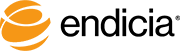Endicia for Mac 2.9.3 - Oct 23rd, 2009
Changes:
- Changes for First-Class Mail International label generation as required by USPS
- Cosmetic improvements in PrintablePostage sheets under Snow Leopard
- Improved parsing of .csv files for imported addresses
- We plan to drop support for Mac OS X 10.3.9 and update the system requirements to be Mac OS X 10.4.11 or greater (including Mac OS X 10.5 and Mac OS X 10.6) in 2010. If you have any comments or questions about this, please let us know at mac@endicia.com
Endicia for Mac 2.9.2 - Aug 27th, 2009
Changes:
- Support in the application and the Address Book plug-in for Mac OS X 10.6 Snow Leopard
- Fix for problems printing Small Flat Rate Box stamps
- Fix for problems selecting DYMO LabelWriter in Printer Setup
- Keeps the font size of destination addresses on international labels the same or greater than the return address
- Includes a counter of items in your mailing log
- Improved performance for loading and updating the USPS zone chart
Endicia for Mac 2.9.1 - May 8th, 2009
Important Changes:
- Support for May 11 2009 USPS prices.
- The standard Flat Rate Box has been rebranded the Medium Flat Rate Box by the USPS. You will now see it referred to as the Medium Flat Rate Box throughout the software. The rates and eligibility have not changed.
Other Changes:
- The application is now smarter about the amount of postage you can purchase, you will only be provided with options that will successfully go through, and not put you over limit.
- The DYMO LabelWriter 4XL with 4”x6” label stock is now fully supported for shipping labels.
- There is support for more Zebra printers connected via USB, specifically the S4M, the ZP500 and the ZP450. They should just work when attached.
- The Intelligent Mail barcode is now used on Postcard-sized mailpieces.
Bug fixes:
- The backgrounds of shipping labels should no longer be fuzzy or blurry.
- Printable Postage sheets now override your print settings to print to Letter-sized pieces of paper.
- Integrated customs forms for First-Class Mail International and Priority Mail International (Small Flat Rate Box and Flat Rate Envelope) now correctly use the print settings for your domestic shipping labels. This way you can have a setting for label stock and a setting for the bigger customs forms and not need to switch between them manually.
- Clicking the Recover button in Printable Postage will no longer result in an error.