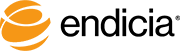Endicia for Mac 2.2 - September 29th, 2006
Important changes
- Updates for changes in Endicia Insurance fees
- All information sent to the USPS servers (for customs forms, Delivery/Signature Confirmation numbers, Global Express Mail and Express Mail) is now encrypted
Improvements:
- Delivery Confirmation is now available to select APO/FPO destinations and select US territories
- Certified Mail (with optional Return Receipt and Restricted Delivery) can be added to First Class and Priority Mail via the main window or the XML interface
- Postage directly printed to envelopes can be left-aligned for printers that cut-off the right edge of the postage indicium
- The date is printed on CP72 customs forms
- Reply Postage is now available via the XML interface
Bug Fixes:
- The customs form sheet now will take weights with “oz” and “lb” in the field
- Memory usage while printing via the XML interface is greatly improved
- endiciatool 1.1.2 now launches Endicia for Mac if it isn’t running
Endicia for Mac 2.1 - March 31st, 2006
Improvements:
- Universal Binary for PowerPC and Intel-based Macs
- Envelope printing via XML (new MailClass tags are FIRSTENVELOPE and INTLAIRLETTERENVELOPE)
- Service tags (DeliveryConfirmation=ON, etc) can now be used in the endicia:// URL type
- Control-click on an address in the address book drawer to edit or export as a vCard
- Easily add the To Address to your Address Book from the File menu
- The value field on the main window, and on the customs form sheet can accept mathematical expressions
(1+2, 5*15.95, etc) - XML files can be dropped on the app icon directly
- The date is printed on CN22 customs forms
Bug Fixes:
- Now will use a plain printer for printing envelopes unless you specify your DYMO in the Printer Setup
- The main window now remembers its exact position.
Endicia for Mac 2.0.1 - January 30th, 2006
Improvements:
- You can now print 2 cent InstaPostage labels
- Validated addresses can now be in Mixed Case or UPPERCASE
- New Address Book prefs pane for sorting, display, filtering Apple Address Book entries
- New recipient name and service standards tags for email confirmation
- Insurance cost and service standards are now stored and displayed the mailing log
Bug Fixes:
- Corrects rate calculation issues
- Correctly shows rates for Canadian Endicia Insurance
- No longer allows Endicia Insurance on M-Bags
- Corrects problem where Country name was printing too low on DYMO printers
- Mailing log filtering works on Mac OS X 10.2 Jaguar
- Corrects issue with Apple Address Book and two-line addresses
Endicia for Mac 2.0 - January 3rd, 2006
New Features:
- New 2006 USPS rates for items postmarked on or after Jan 8th, 2006 - http://www.usps.com/ratecase/
- Direct printing on envelopes and postcards
- InstaPostage for printing just postage labels without addresses
- Support for the Endicia USB Scale
- Print customs forms for all International/Military Mail
- Print customs and tracking forms for Global Express Mail
- Get your current balance with AppleScript:
tell application "Endicia"current balanceend tell - Revised application help with new look and more content
- Drag out a vCard of your standardized address
- Control-Click on the standardized vCard icon to map address in web browser.
Improvements:
- DYMO printing is much faster and doesn’t rely on the DYMO Label application anymore.
- The color, in addition to the font, of your addresses can be set for most labels
- Domestic Express Mail labels can be printed on the Zebra printer
- The Mailing Log search bar now does filtering, and is much faster on 10.3+ systems
- Mailing restrictions for APO/FPO addresses are now available from the customs form sheet
- Electronic refunds are available up to 10 days after an item is printed
- Redesigned printer setup window to support envelopes and customs forms.
- Print preview redesigned to support envelopes, and be more legible/functional.
- Preference pane toolbar now shows selected preference (on 10.3+)
Major Bug Fixes:
- Sending XML files in test mode, now produces output files
- Won’t delete your mailing log if you try to save it to a non-writable location
- Signature Confirmation numbers can be generated from the USPS servers again
- Exporting the mailing log for the default date range will work as expected
- All resources are world-readable which fixes the problem where users didn’t have sufficient permissions to launch the application
- The Address Book drawer maintains selection properly
- The mailing log selection and details panes should now be in sync
- Batch check over a date range will work properly when used multiple times.
- Mailpiece shows “International” when a foreign address is selected