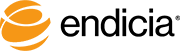Endicia For Mac 1.2.1 - May 1st, 2005
New Features:
- Endicia Insurance is now available up to $5000
- Track/Confirm with AppleScript:
Improvements:
- Mac OS X Tiger Compatibility
- Works with DYMO 7 drivers
- Express Mail reprint works as expected
- “empty” XML tags will no longer cause exceptions, such as:
<Description></Description>
Endicia For Mac 1.2 - April 15th, 2005
New Features:
-
Reprint.
If you make a printing error, you can reprint any item in the mailing log within 24 hours. So if for example you print to a Zebra printer and run out of labels mid-print, change your printer to plain paper, and then choose reprint from the Mailing Log and it will reprint to the current printer. This is a great alternative to submitting refunds. Keep in mind, you can only reprint an item once. -
Reply Postage.
You can now create return postage labels, these are un-dated and can be used to have something shipped back to you. Save as a PDF and email to your customers, or included a printed copy with a shipment. Stealth postage, delivery confirmation, and insurance are all available with Reply Postage. -
Rubber Stamp Fields.
You can now put arbitrary text below/above the label. This can come from the Description or Reference ID fields or the RubberStamp1/RubberStamp2 fields if you use the XML interface. Plain-paper labels have a top and bottom field, the DYMO 30387 has a top-field, and the Zebra has a bottom field. -
Post Process AppleScript.
Choose an AppleScript to run after a shipment is printed, you might use this to copy the confirmation number off the clipboard and put it in FileMaker. Or maybe it could send an email notification, or trigger some other process. We’re still playing with this one a bit, so if this is useful or could be useful, please let us know. -
New Barcode Format.
A change by the USPS has required us to make longer Delivery/Signature Confirmation barcodes, they will print 10 digits longer on a Zebra or Plain Paper printer and 2 digits longer on a DYMO printer. We also switched some things around and these should print much faster on plain paper labels.
Improvements:
- Editable from addresses. Finally, you can edit/delete the different from addresses from the pop-up menu.
-
The endicia:// URL type now supports a new command called “newShipment2” which will let you pass in key/value pairs like our XML commands. So you can now send the mail class, weight, etc in one URL. for example:
endicia://newShipment2/?ToAddress=endicia%20for%20mac%0A 312%20Columbia%20st%20nw%20ste%20c%0AOlympia%20wa%20 98501%0AUnited%20States;ReferenceID=89542; ToEMail=mac%40endicia.com; Value=12;MailClass=FIRST;WeightOz=12;Description=something
You can also pass in RubberStamp1 and RubberStamp2 here if you’d like.
- The progress floater now stays where you put it while Endicia is running, and shouldn’t float above your other apps.
- You can now print a return address graphic on a Zebra printer. For best results make an image no larger than 150x150 that is pure black and white, although we can take color images as well and dither them. You’ll need to re-choose the image in the preferences if you already have an image selected.
- The setting for showing weights in ounces for First Class now applies to Airmail letter-post as well. And the preference is live so click it and the pop-up will change.
- We did take out the “Print Label With PC Postage” checkbox off the main screen but now in addition to the preference, it’s a menu item under the Postage menu for quick access.
- There is now one preference for removing all optional information after a print. This will remove the description, reference id, and set the value to $0. So if you are worried about leaving insurance on, choose this one. There is separate preference for clearing the recipient address after a print, so you can either start with a blank slate, just the address, just the optional information (say if you were shipping a lot of the same item), or with all of it.
- The Stealth tag now works properly in XML/URL commands.
- International rate classes work properly the new “newshipment2” URL command
- Two line addresses (such as the IRS) are supported
- After an address standardization, the weight field will be focused, no more double tabbing.
Fixes:
- South Korean rates have been corrected
- Typing “too quick” in the Address Book search no longer crashes
Endicia For Mac 1.0.2/1.1 - December 14, 2004
- Scale/weigh button supports international mail classes
- Parcel Post works for Zone Local
- Nonmachinable flag doesn’t stick across Parcel Post/First Class boundaries
- Date corrections work on DYMO printers again
- “BOX” FlatRate XML tag for the new boxes
- Bumped up the Flat Rate Box piece size in the menu to where it should be
- No longer freaks about about empty XML tags (like in the fillz stuff)
Endicia For Mac 1.0.1 - November 19th, 2004
- Ampersands, question marks, equals signs all work in email notifications
- Fix for Entourage email notifications
- Address box can scroll for international addresses
- No longer attempts a postage correction when the requested amount is larger than balance
- Plain paper labels are 100% black
- Added support for Flat Rate Priority Box
Endicia For Mac 1.0 - October 20th, 2004
New Features:
- Express Mail
- International Mail
- Graphics and fonts on labels
- Email notifications
Little things:
- Shows price of insurance
- Stores recipient phone and email in log
- Address book drawer shows company only vCards
- Writes XML output file after each print
- Hold down option key to toggle print preview
- New preference for clearing insurance after a print
Fixes:
- Postage corrections now work on DYMO 30383 and 30384 labels
- Can’t ship 1oz packages with DC anymore
SwordfishExpress 2.1 - September 13th, 2004
New Features
- Support for all International Mail classes
- Command key shortcuts for domestic classes and weight pop-up (command-up/command-down arrow)
Fixes
- No longer complains about NSAccessibilityException or expat exceptions
- Zebra printing panel is now a sheet
- Oversized packages over 15 pounds are now supported for Parcel Post/Priority
- Should no longer have “Missing FromName/ToName” XML errors when getting Delivery Conf numbers
- Writes XML outfile after each print instead of at the end of the batch, in case of crash
- Many other cosmetic changes.
SwordfishExpress 2.0.1 - June 13th, 2004
- New preference to auto copy confirmation number to clipboard after a print
- Corrected problem with ampersands in addresses/description field
- Will now warn of dating mail for a USPS Holiday, not that the current day is a holiday.
- URL encoding bug fixed to work around non-UTF8 characters
- Hitting return in the Mailing Log now shows the details window
- The mailing log details shows whether insurance was purchased and the provider
- Fixed bug when you couldn’t change anything when using a confirmation service but NOT using postage
- Clears the address book drawer filter after an import of addresses
- Correctly sorts the status field in the mailing log
- No longer shows some of the mailing log columns as editable
- Checks for an unlocked Keychain before it tries to save password to the Keychain due to bug in Foundation (r.3692003).
- If batch track fails overall, now errors instead of silently failing
SwordfishExpress 2.0 - May 17th, 2004
- First Public Release of SwordfishExpress 2.0