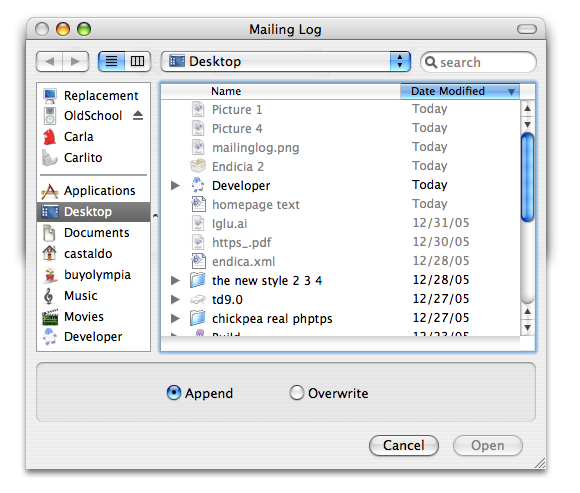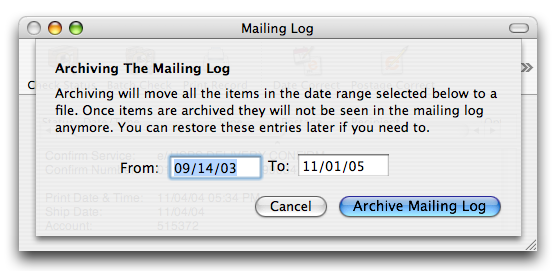
Archiving and Restoring
It's always a good idea to keep your mailing log lean, the larger your mailing log is, the slower it is for Endicia to perform certain operations, including printing. You can archive your mailing log to a file, and later restore it if you need any of the information. We reccommend archiving your mailing log roughly every 1000 transactions for optimal performance.
Archiving is as simple as choosing Archive from the Mailing Log menu and choosing a date range, clicking Archive Mailing Log and choosing the location to save the file.
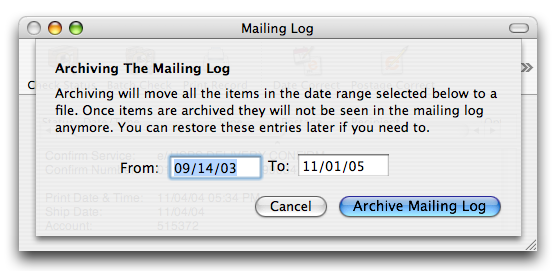
To restore, simply choose Restore from the Mailing Log menu and locate the archive file. You have option to append or overwrite your existing log with the archived file.