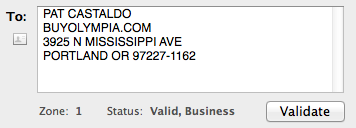
To Address
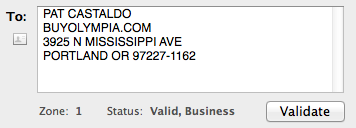
You can type in the address by hand, use address book drawer or drag in a vCard.
Once you have an address in the field, you'll want to click validate. Changing one of the mailpiece characteristics will automatically validate the address.
Validating an address uses Endicia's patented Dial-A-ZIP technology to standardize the address to postal regulations, adding the ZIP+4 code as necessary. Using standardized addresses helps speed your mail to its destination.
Once validated, the Address Status will show Valid, and the Zone: field shows you the mailing zone from your destination. Some postal rates are flat, like a first class letter, but others are zoned, like Priority Mail, where cost changes depending on distance.
A small vCard icon will appear next to the address once it has been validated. You can drag this icon to any application (or desktop) that supports vCards. If you control-click on the vCard icon, Endicia for Mac will open a web browser with a map to the destination using popular web-based mapping software.
If the order came form a Web Store, then a small Web Store icon will also appear. Double-clicking it will take you to the order in the Web Stores window.