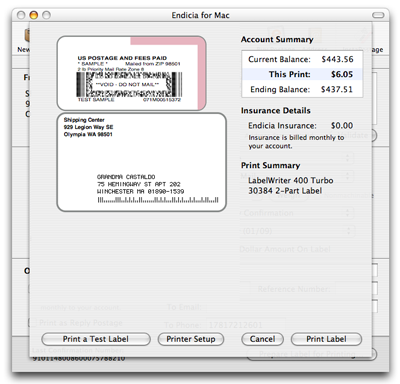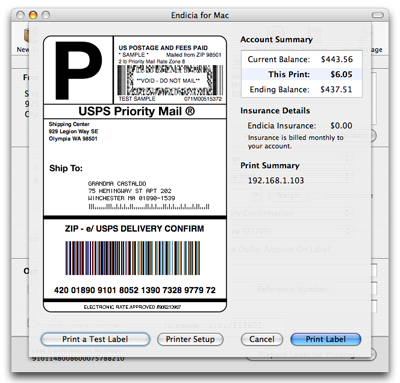
Printing a Label
After your shipment specifications are to your liking, click the Prepare Label for Printing… and you will see the print preview sheet:
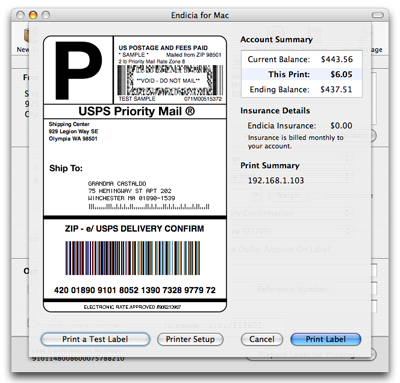
Verify that everything looks ok. You can modify your printer settings by clicking the Printer Setup button. Leave the preview sheet up and any changes you make will be reflected in the preview. Always make sure to Print a Test Label the first time you use a new printer or modify the printer settings to make sure you get the output you expect. To finally print the label with actual postage, click the Print Label button.
The preview will be slightly different for DYMO labels and reflects the currently selected label type.