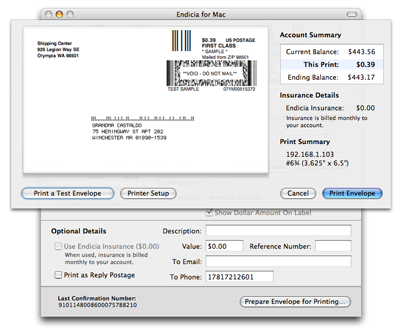
Printing an Envelope
When you have an envelope (or postcard) mailpiece selected, the print preview screen will show a preview of how your envelope will look. It is highly reccommended to print a test envelope before printing an envelope with real postage. Click Printer Setup to adjust the feed options of your printer including orientation and whether you want to print the return address or not. You may also create custom envelope sizes.
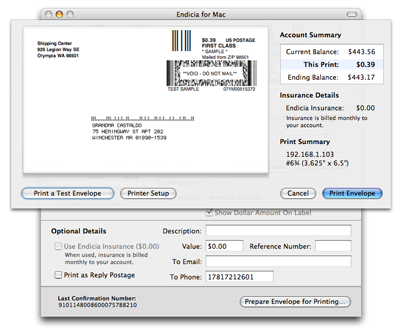
Printers Can Be Weird, Try The "Paper Method" to Avoid Wasted Envelopes
Because of how printers accept paper (sometimes upside down, sometimes backwards) each printer requires slightly different settings.
The best way to get envelopes working is to start printing on sheets of paper to see where it will print, simply draw on the paper the outline of an envelope (you can trace one) where you will feed it into the printer and see how it goes.
One thing to double check is that in the Page Setup dialog you leave it set on Letter paper, even though you are feeding envelopes, this is the best setting to print all the way to the edges. In addition, make sure your Envelope Size is set to the correct size of envelope in the Endicia Printer Setup panel.
And sometimes choosing settings that seem wrong (for example, going with right feeding, even if it feeds on the left) will produce correct results. Envelope printing with postage is a bit more complicated because we have to print within 1/8" of the edge of the envelope so we have to do a few "tricks" which sometimes printers correct for.
The paper method works well as you can try a variety of settings and not waste envelopes.