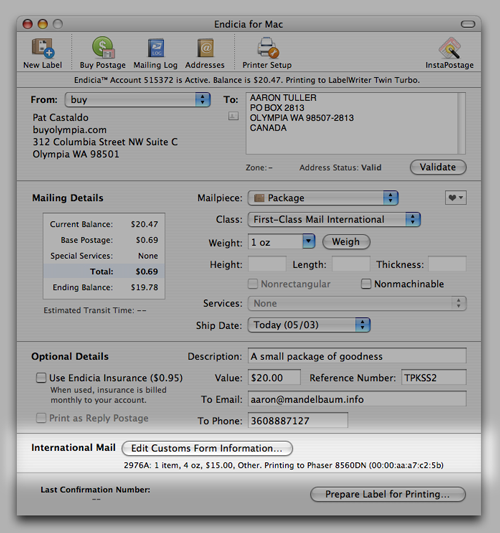
Customs Forms
To print a label or envelope to an international address, you must enter the address you'd like to send to with the country on the very last line.
When an international address is selected, the main window will grow to include a new International Mail area.
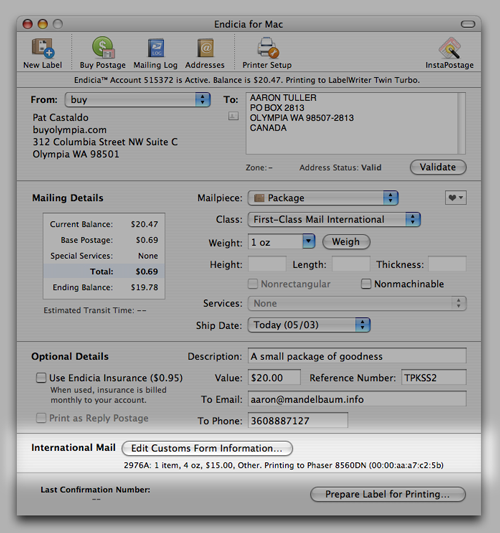
You don't have to print customs forms with Endicia -- you can still do them manually if you desire. The "Edit Customs Form Information..." button brings down a sheet for handling customs forms.
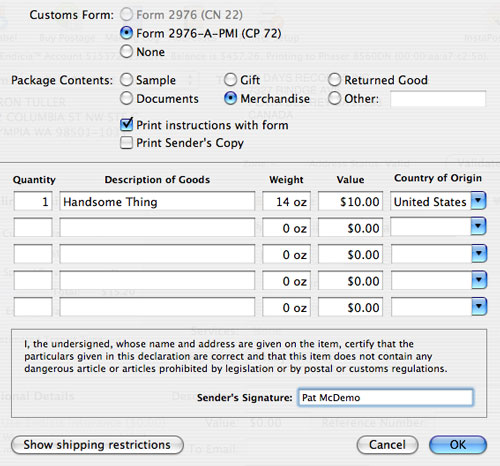
Customs Form
Form 2976 (CN 22) is a simple one-page customs form.
Form 2976-A (CN 72) is a multi-page customs form, used for packages with a larger list of contents.
Global Express Mail is the customs form required when using Global Express Mail.
None won't print a customs form with this international shipment -- you'll need to fill one out by hand.
Choosing the right form... takes you to a page that helps you choose which form is right for you.
Package Contents:
Sample is used when the contents are a commercial sample.
Gift is used when the contents are a gift from the sender.
Documents is used when the contents are only documents.
Other is used when it is not one of the above.
Show shipping restrictions Some countries and military mail destinations have limitations of what can be sent. This button presents a window with those restrictions.
Quantity How many of a given item.
Description of Goods A detailed description of the contents, in English.
Weight of the goods.
Value of the goods.
Country of Origin of the goods.
Print instructions with custom form Checkbox will print instructions for completing the form on the other half of the print-out.