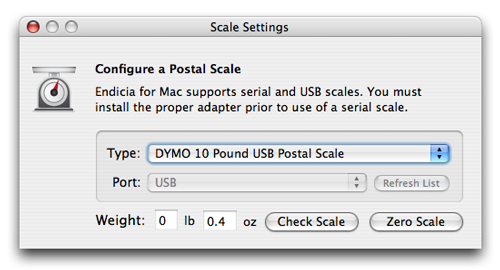
How To Setup A Scale
Endicia for Mac supports USB HID-Compliant scales and older Endicia-branded serial scales via USB-to-Serial adapters. Simply connect your scale to your Mac, then launch Endicia. Click the Weigh button and if not auto-detected, you will be brought to the Scale Settings panel:
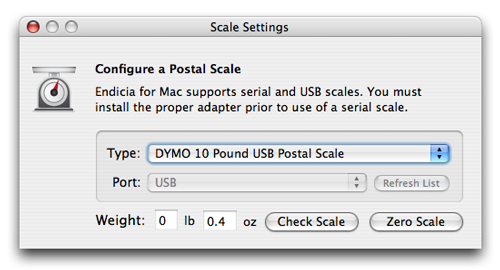
Choose the Type of scale and click Check Scale to verify the connection to your scale. Once set-up, weighing is as simple as clicking the Weigh button in the main window or pressing Command-2.
Zero Scale will set the scale to zero on supported USB scales.