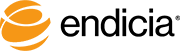Endicia for Mac Frequently Asked Questions
Can I use the Endicia for Mac software without an Endicia account?
Not at this time. To get the most out of Endicia, you'll want to be able to take advantage of its powerful postage printing technology. You'll find, once you start using it, that the time and efficiency savings more than make up for the monthly service fee.
Can I use USPS Insurance for my packages?
At this time you cannot add regular USPS Insurance with Endicia for Mac. We do offer Endicia Parcel Insurance as an alternative to insure your packages with this service plan. Any USPS insurance that is automatically included, such as the first $200 on Priority Mail Express International is still included.
How do I print International Postage?
The key to printing international postage in Endicia for Mac is to enter the address and validate it before trying to set any mailing options.
Endicia for Mac requires that the country be on the last line of an address, all by itself:
|
Correct Addressing Canadian Broadcasting Corporation P.O. Box 500 Station A Toronto, ON M5W 1E6 Canada |
Incorrect Addressing Canadian Broadcasting Corporation P.O. Box 500 Station A Toronto, ON M5W 1E6 Canada |
Once your address is input and validated, Endicia for Mac will present all services that are available to the country you are shipping to. If a service isn't listed, then it may not be supported. For a list of countries and supported mailing types, consult the USPS website.
Can my Endicia Account be used by both the Windows and Mac Clients?
Not at this time. Separate accounts are required for Mac and Windows usage.
What do the status colors in the mailing log mean?
The mailing log tracks different postage-related events and associates a color bubble with each one. Here's what those colored bubbles mean:
| Delivered | |
| Delivery Exception | |
| Status Unknown / No Status | |
| $ | Postage Purchase |
| Undelivered | |
| Voided / Refunded Shipment |